Guide to Scrap the Web: Gathering Data from Online Booksellers
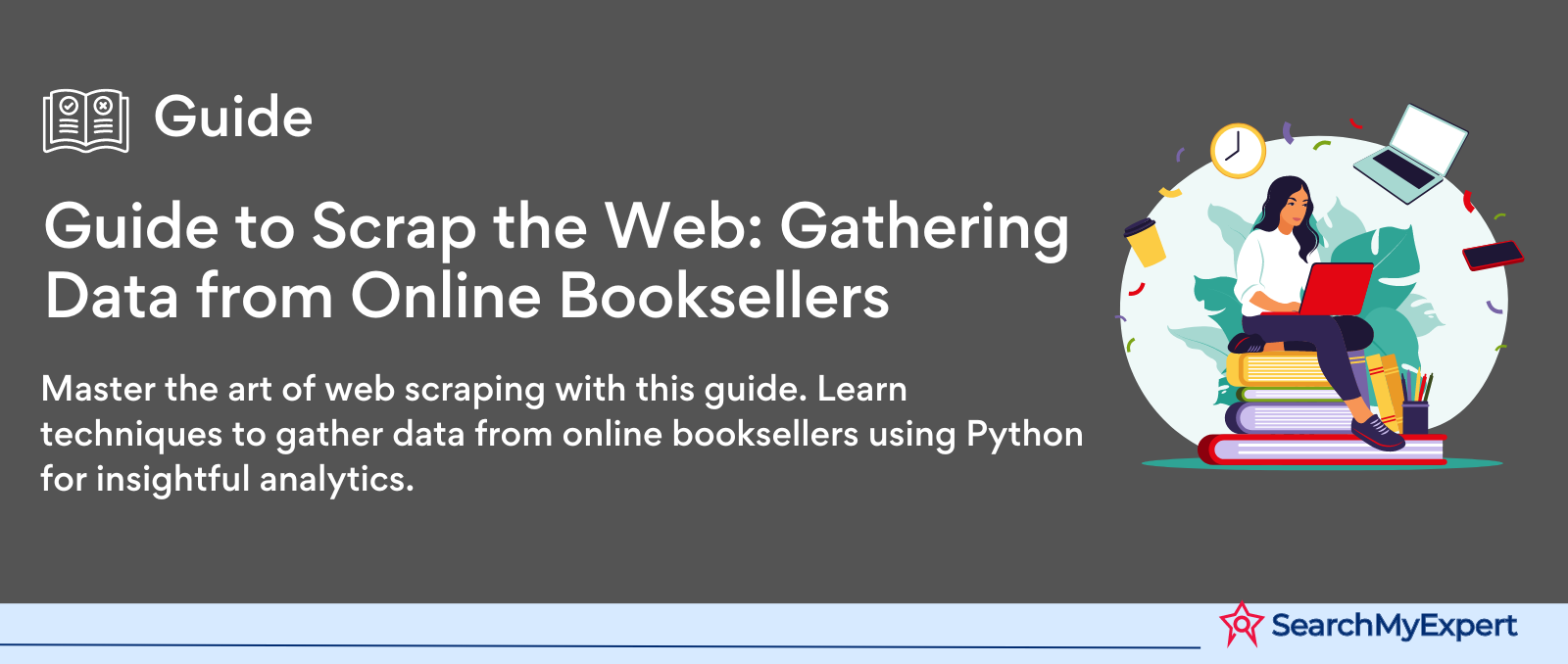
Web Scraping: A Comprehensive Guide to Data Extraction
Web scraping, a technique employed to extract large amounts of data from websites, has revolutionized the way we gather and analyze information from the internet. This process involves programmatically accessing web pages to collect data that appears in a structured format, such as product details on e-commerce sites, stock prices, real estate listings, and more. The primary purpose of web scraping is to convert the data found on web pages into a structured format for easy analysis, storage, and application in various business and research contexts.
Why Python for Web Scraping?
When it comes to web scraping, Python stands out as the leading programming language due to its simplicity and powerful libraries designed to handle the specifics of web scraping tasks. Here are a few reasons why Python is the go-to choice for web scraping:
- Accessibility: Python's syntax is clear and intuitive, making it accessible to beginners and professionals alike. This ease of use accelerates the development process and makes Python an ideal language for those starting with web scraping.
- Rich Ecosystem of Libraries: Python boasts a rich collection of libraries such as Beautiful Soup, Scrapy, and Selenium. These libraries simplify the extraction, processing, and manipulation of web data, allowing developers to perform complex scraping tasks with minimal code.
- Versatility: Python's versatility allows it to handle various web scraping tasks, from simple data collection to complex processes involving browser automation and handling dynamic content generated by JavaScript.
- Community Support: Python has a vast and active community, offering extensive documentation, tutorials, and forums. This community support is invaluable for solving specific web scraping challenges and learning best practices.
Ethical Considerations in Web Scraping
While web scraping opens up vast opportunities for data collection and analysis, it is crucial to approach it with ethical considerations in mind. Responsible scraping practices ensure that your activities do not harm the websites you scrape or violate legal boundaries. Here are key ethical guidelines to follow:
- Respect Robots.txt: Websites use the robots.txt file to specify what parts of the site can be crawled by bots. It's essential to adhere to these rules and avoid scraping restricted sections to respect the website's guidelines.
- Limit Request Rates: Sending too many requests in a short period can overload a website's servers, potentially causing it to crash. Implement delays between requests to mimic human browsing behavior and reduce the strain on the website's resources.
- Avoid Sensitive Data: Steer clear of scraping personal or sensitive information without permission. Ensuring privacy and data protection should be a priority in your scraping activities.
- Check Website Terms and Conditions: Always review the website’s terms and conditions to understand the legal stance on scraping their data. Some sites explicitly prohibit scraping and ignoring these terms can lead to legal repercussions.
Web scraping is a powerful tool when used responsibly. By leveraging Python's capabilities and adhering to ethical guidelines, you can efficiently collect and utilize web data while respecting the digital ecosystem. In the following sections, we will dive deeper into how to set up your Python environment for web scraping, explore Python libraries in detail, and provide practical examples and best practices for effective and ethical web scraping.
Understanding HTML and HTTP
In the realm of web development and internet browsing, two foundational technologies play crucial roles: HTML (HyperText Markup Language) and HTTP (HyperText Transfer Protocol). These technologies facilitate the creation of web pages and the communication between web browsers and servers. In this section, we'll delve into the fundamental structure of HTML, the process of HTTP requests and responses, and how to inspect web elements using browser developer tools.
Fundamental Structure of HTML
HTML is the backbone of any webpage. It provides the basic structure, which browsers interpret to display content. HTML uses elements and tags to annotate text, images, and other content for web browsers. Here's a brief overview of basic HTML elements and tags:
- <!DOCTYPE html>: This declaration defines the document type and version of HTML. It helps browsers to display web pages correctly.
- <html>: The root element that encloses the entire HTML document.
- <head>: Contains meta-information about the document, such as its title and links to stylesheets.
- <title>: Specifies the title of the web page, which is shown in the browser's title bar or tab.
- <body>: Encloses the actual content of the web page, including text, images, and other media.
- <h1>, <h2>, ..., <h6>: Header tags that define headings. <h1> represents the most important heading, while <h6> represents the least.
- <p>: Defines a paragraph.
- <a href="URL">: Creates a hyperlink to another web page.
- <img src="image URL" alt="text">: Embeds an image in the web page.
These elements and tags are the building blocks of web pages, enabling developers to structure content in a meaningful and organized manner.
HTTP Requests and Responses
HTTP is a protocol used by the web to exchange information between browsers and servers. When you enter a URL in your browser or click on a link, your browser sends an HTTP request to the server hosting the website. The server processes this request and sends back an HTTP response, containing the requested page or data.
An HTTP request consists of:
- Method: Indicates the action to be performed (e.g., GET, POST).
- URL: Specifies the location of the resource.
- Headers: Provide additional information about the request or the client.
- Body: Contains data sent by the client to the server (not used in GET requests).
An HTTP response contains:
- Status code: Indicates the result of the request (e.g., 200 OK, 404 Not Found).
- Headers: Provide additional information about the response.
- Body: Contains the actual content of the response, such as HTML or JSON data.
Understanding HTTP is crucial for web development and debugging, as it informs how data is transferred and received on the web.
Inspecting Web Elements
To understand how a web page is structured or to debug issues, developers often inspect web elements. This can be done using browser developer tools, available in modern browsers like Chrome, Firefox, and Edge. These tools allow you to see the HTML and CSS code, network requests, and much more.
To inspect an element:
- Right-click on the webpage and select Inspect or press Ctrl+Shift+I (Windows) or Cmd+Opt+I (Mac).
- Navigate to the Elements tab to see the HTML structure.
- Hover over the elements in the inspector to highlight them on the webpage.
These tools are invaluable for developers looking to debug issues, understand how web pages are constructed, and even test changes live in the browser.
Choosing the Right Python Library for Web Scraping
In the vast landscape of Python libraries, selecting the appropriate tool for web scraping is pivotal to the success of your data collection efforts. This section highlights the popular Python libraries used for web scraping, delineates their strengths and suitability for various scraping tasks, and guides you through the initial steps of installing and setting up your chosen library without delving into specific code snippets or tables.
Popular Web Scraping Libraries in Python
BeautifulSoup
BeautifulSoup stands out for its ease of use and flexibility in parsing HTML and XML documents. It's a library that works well for projects where you need to quickly extract information from web pages. BeautifulSoup allows for straightforward navigation, searching, and modification of the parse tree, making it an excellent choice for simple scraping tasks.
Selenium
Selenium is a comprehensive tool that goes beyond web scraping; it's widely used for automating web browser activities. This library is particularly beneficial when dealing with dynamic web pages that rely heavily on JavaScript to render content. By simulating human browsing behavior, Selenium can interact with web pages in a way that most scraping tools cannot, making it ideal for complex scraping scenarios that require interaction with the web page.
Requests
While Requests is primarily an HTTP library designed for making various types of HTTP requests, it is frequently used in web scraping to download web pages. Its simplicity and efficiency in fetching web content make it a popular choice for initial stages of a scraping project, especially when combined with other libraries for parsing the downloaded content.
Scrappy
Scrapy is a robust framework intended for efficient web crawling and scraping. It is distinguished by its ability to manage multiple requests asynchronously, making it highly scalable for large-scale web scraping projects. Scrapy provides a full-fledged solution for extracting, processing, and storing web data, catering to the needs of more complex and extensive scraping operations.
Installing and Setting Up the Chosen Library
BeautifulSoup
Installation involves using pip, Python's package installer. Ensure you have Python and pip installed on your system, then install BeautifulSoup and a parser of your choice, such as XML or html5lib, for processing HTML or XML documents.
Selenium
To use Selenium, you need to install the library via pip and also download a WebDriver for the browser you intend to automate. The WebDriver allows Selenium to control the browser, enabling it to interact with web pages as a user would.
Requests
Installing Requests is straightforward with Pip. This step equips you with the capability to make HTTP requests to web servers, which is often the first step in a web scraping project.
Scrappy
Scraps can be installed through pip, and setting it up involves creating a new Scrapy project that structures your scraping code and defines the items you wish to scrape.
By understanding the strengths and ideal use cases of each library, you can choose the most appropriate tool for your web scraping project and proceed with installation and setup to kickstart your data collection efforts.
Extracting Data from Webpages
Extracting data from webpages is a critical step in web scraping, requiring precision and an understanding of how web elements are structured. This section explores the methods to find and select elements in a webpage, extract various forms of content, and handle dynamic content typically generated by JavaScript.
Finding and Selecting Elements
The key to efficient data extraction lies in accurately locating the elements that contain the desired data. This can be achieved through:
- Using Tags and Attributes: Web elements can be identified by their HTML tags (like <div>, <span>, <a>, etc.) and attributes (like id, class, name, etc.). Libraries like BeautifulSoup allow you to search for elements by these tags and attributes.
- CSS Selectors: CSS selectors are patterns used to select elements based on their style features. They are highly useful for pinpointing specific elements within a webpage. Most web scraping libraries provide methods to select elements using CSS selectors, offering a powerful way to access nested elements and those with particular style attributes.
- XPath Expressions: XPath is a language for navigating through elements and attributes in an XML document. Libraries like Scrapy and Selenium can use XPath expressions to locate elements, making it particularly useful for pages with complex structures.
Extracting Content from Elements
Once the relevant elements are identified, the next step is to extract the data contained within them:
- Extracting Text: This involves retrieving the text content from HTML elements. For example, if you're scraping a blog, you might extract the text within <p> (paragraph) tags.
- Retrieving Attributes: Sometimes, valuable data is stored in attributes. For instance, the href attribute of an <a> tag contains the URL to which it links. Extracting attributes is crucial when gathering data like links, image sources (src in <img> tags), and metadata.
- Extracting Links: Links are vital for many scraping projects. Using the methods for extracting attributes, you can retrieve all links on a page, which can be used for further crawling.
Handling Dynamic Content
Websites that rely heavily on JavaScript for content rendering pose a unique challenge. Content might be loaded dynamically and may not be present in the initial HTML of the page. To scrape such sites:
- Selenium for Dynamic Content: Selenium is particularly adept at handling dynamic web content. By automating a browser, Selenium can interact with the webpage, allowing JavaScript to run just as it would in a normal browsing scenario. This ensures that all dynamically loaded content is rendered and available for scraping.
- Wait for Elements to Load: When using Selenium, it's important to wait for elements to load before attempting to scrape them. Selenium provides methods to wait explicitly for certain elements to be present before proceeding with data extraction.
Handling Complexities and Errors in Web Scraping
Web scraping, though a powerful technique for data extraction, comes with its own set of complexities and potential pitfalls. Understanding how to navigate these challenges, handle errors effectively, and adopt best practices is crucial for conducting robust and efficient web scraping operations.
Common Scraping Challenges
Pagination
Web pages often spread content across multiple pages (pagination). Handling pagination requires your scraping script to iterate through a sequence of pages, extracting data from each one. This can be done by identifying the pagination mechanism (like page numbers or 'next' buttons) and programming your scraper to loop through these pages.
Forms and Logins
Some websites require interaction with forms or logging in to access certain data. Handling forms may involve sending POST requests with appropriate form data using tools like Requests or automating the form submission process with Selenium. For logins, it's essential to maintain session cookies to stay authenticated.
Anti-Scraping Measures
Websites may implement anti-scraping measures like CAPTCHAs, IP blocking, or rate limiting. Overcoming these can be challenging. Techniques like rotating user agents, using proxy servers, and respecting the website's robots.txt can help mitigate these issues. However, always ensure your scraping activities comply with legal and ethical standards.
Error Handling and Debugging
Robust error handling is essential to ensure your scraping process is reliable and efficient:
- Try-Except Blocks: Use try-except blocks in Python to catch and handle exceptions. This is vital for dealing with network issues, changes in the website's HTML structure, or unexpected data formats.
- Logging: Implement logging to record the scraping process. This can be invaluable for debugging issues, as logs provide insights into what the script was doing when it failed.
- Timeouts and Retries: Implement timeouts and retry mechanisms to handle temporary issues like network delays or server errors.
Best Practices for Robust Scraping
To ensure your scraping activities are both efficient and respectful of the target web site's resources, consider the following best practices:
- Respect robots.txt: This file on websites specifies the scraping rules. Adhering to these rules is crucial for ethical scraping.
- Rate Limiting: Introduce delays between requests to avoid overloading the server. This reduces the risk of getting blocked and is a courtesy to the website.
- Caching: Cache pages when possible. This reduces the number of requests you need to make, saving bandwidth for both you and the website.
- Selective Scraping: Be judicious about what you scrape. Avoid downloading unnecessary data, which saves resources and makes your scraping process more efficient.
- Legal Compliance: Always ensure your scraping activities comply with applicable laws, including copyright laws and terms of service of the website.
Storing and Processing Scraped Data
Once you've successfully scraped data from a webpage, the next crucial steps are storing, cleaning, and analyzing this data. Efficient handling of these aspects can significantly enhance the value of the data you've collected.
Data Formats and Structures
Lists and Dictionaries
- Lists: Ideal for storing a simple sequence of data.
- Dictionaries: Useful for storing data in a key-value format, allowing for more structured and accessible data.
Dataframes
- Pandas Dataframes: These are powerful for handling tabular data. Dataframes provide a wide array of functionalities to manipulate and analyze data, making them a popular choice for data scientists and analysts.
Databases
- SQL Databases: For more persistent and structured storage, SQL databases (like MySQL, and PostgreSQL) are used. They are ideal for large datasets and complex queries.
- NoSQL Databases: Databases like MongoDB store data in formats like JSON and are suited for unstructured data or when the data schema is not fixed.
Cleaning and Manipulating Data
Data scraped from the web often comes with noise and inconsistencies. Basic data cleaning techniques include:
- Removing Unwanted Characters: Data might contain HTML tags, special characters, or white spaces that need to be cleaned.
- Formatting: Consistent formatting is crucial, especially for dates, numbers, and categorical data.
- Handling Duplicates: Removing duplicate entries is essential to maintain the `quality of your dataset.
- Type Conversion: Ensuring data types are consistent (e.g., converting all dates to a datetime format).
Analyzing and Utilizing Data
The true potential of scraped data is realized through analysis and integration:
- Data Analysis: Utilize statistical methods and visualization tools to derive insights from the data. Libraries like Pandas, NumPy, and Matplotlib in Python are instrumental in this phase.
- Integrating with Applications: Scraped data can be used to feed into web applications, machine learning models, or business intelligence tools. The integration depends on the format of the stored data and the requirements of the application.
Putting it All Together: Project Example
This final step in our comprehensive guide to web scraping is a practical demonstration. We'll define a specific scraping project, implement the scraping process without codes and tables, and then discuss the results and their potential applications.
Defining the Scraping Project
Choosing the Website and Target Data
For our example, let's consider scrapping a popular online bookstore. Our target data includes book titles, author names, genres, user ratings, and prices. This selection provides a rich dataset for various analyses and applications.
Legal and Ethical Considerations
Before proceeding, it's crucial to ensure compliance with the website's legal terms and ethical standards. This includes respecting the robots.txt file and not overloading the server with requests.
Implementing the Scraping Process
Tools and Libraries
We'll utilize Python and libraries suitable for parsing HTML and making HTTP requests. However, we'll focus more on the methodology than the specific coding details.
Accessing and Parsing the Web Page
First, we access the website and parse its HTML content. This involves locating the sections of the web page where our target data resides.
Extracting and Storing Data
Next, we systematically extract each piece of information – titles, authors, genres, ratings, and prices – and store it in an organized manner. The key is to accurately identify the HTML elements that contain this data.
Handling Multiple Pages
Since data is often spread across multiple pages, we incorporate a method to navigate through them, ensuring complete data collection.
Data Storage
The extracted data is stored in a structured format, facilitating easy access and analysis.
Discussing Results and Potential Applications
Overview of Extracted Data
The data extracted provides a comprehensive overview of the bookstore's inventory, including insights into the most popular genres, pricing strategies, and author popularity.
Applications of the Data
Market Analysis
By analyzing the data, we can gain insights into market trends, popular genres, and pricing strategies in the online book market.
Competitive Analysis
The data enables us to compare the bookstore's offerings and popularity with its competitors, identifying strengths and areas for improvement.
Personalized Recommendations
The genre and rating data can be used to develop a personalized book recommendation system, enhancing customer experience.
Trend Forecasting
Analyzing patterns in author popularity and book genres can help forecast future market trends, guiding inventory and marketing strategies.
Conclusion:
To conclude, our in-depth exploration into web scraping, centered around an online bookstore, has demystified the complexities of data extraction from the web. This guide has navigated through the selection of data, the ethical considerations of scraping, the technical steps of implementation, and the insightful applications of the extracted data.
The skills and techniques showcased here are more than just tools for data extraction; they are a lens through which the vast, untapped potential of Internet data can be viewed and utilized. Whether it's for market analysis, trend prediction, or enhancing customer experiences, the knowledge gained from this guide provides a foundational understanding for anyone looking to leverage web scraping in their professional or personal projects.
Transform your IT challenges into opportunities with
Python Development Service Firms.
share this page if you liked it 😊
Other Related Blogs

Mastering Docker for App Development: A Comprehensive Guide to Benefits, Use-Cases, and Alternatives
STAY UP TO DATE
GET PATH'S LATEST
Receive bi-weekly updates from the SME, and get a heads up on upcoming events.
Contact Us











