Getting the Hang of Data Visualisation and Infographics
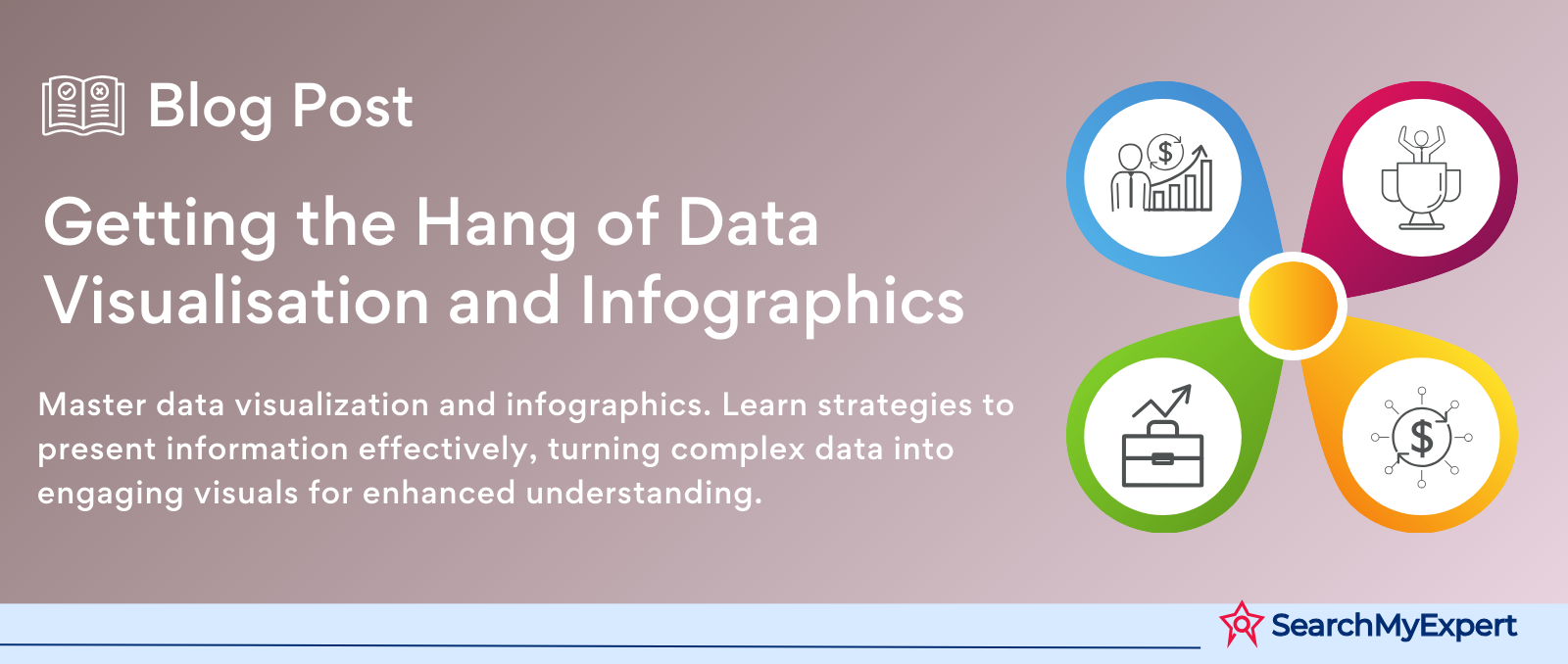
Infographics and Data Visualization
In the rapidly evolving digital landscape, the power of visual content cannot be understated. Two key players in this realm are infographics and data visualization, each boasting unique attributes and applications. Understanding these concepts is crucial for anyone looking to effectively communicate complex information in an engaging and accessible manner.
What are Infographics?
Infographics are graphic visual representations of information, data, or knowledge intended to present information quickly and clearly. They blend design, writing, and analysis, making them effective tools for communicating complex data. The beauty of infographics lies in their ability to transform complicated information into easy-to-understand visuals. This could be anything from a simple pie chart displaying market share to a comprehensive diagram explaining the inner workings of a machine.
Key Characteristics of Infographics:
- Simplicity: Focuses on boiling down complex concepts into digestible, easy-to-understand visuals.
- Storytelling: Often includes a narrative element, guiding the viewer through a logical flow of information.
- Engagement: Utilizes creative design elements to grab attention and keep the viewer interested.
- Versatility: This can be used across various platforms, from print media to digital channels.
What is Data Visualization?
Data visualization, on the other hand, is a bit more specific. It refers to the representation of data in a graphical format. Its primary goal is to communicate information clearly and efficiently via statistical graphics, plots, information graphics, and other tools. Data visualization is a vital element in data analysis and business intelligence, allowing users to easily see trends and patterns in large datasets.
Key Characteristics of Data Visualization:
- Analytical: Focuses more on the accurate representation of complex data sets.
- Interactivity: Often includes elements like filters and drill-downs, allowing users to interact with the data.
- Clarity: Prioritizes clear communication of data insights, often used in scientific and technical contexts.
- Real-time Data: This can be used for displaying live data streams.
The Importance of Infographics and Data Visualization
Both infographics and data visualization play pivotal roles in modern communication. Their importance spans across various domains:
- Communication: They break down barriers to understanding, making complex information accessible to a wider audience.
- Education: In educational settings, they aid in teaching and learning by visually simplifying challenging concepts.
- Engagement: Visually appealing representations capture and retain the audience’s attention better than text-heavy documents.
- Decision Making: In business and research, they facilitate quicker and more informed decision-making by presenting data in a more digestible form.
Delving into the World of Data: Types and Preparation
In the journey of creating compelling infographics and data visualizations, understanding the nature and intricacies of data is paramount. Data, the foundational building block for any analytical or visual representation, comes in various forms and requires meticulous preparation to ensure its effectiveness in communication.
Categorizing Data: Quantitative and Qualitative
Data can broadly be categorized into two types: quantitative and qualitative. Each type has unique characteristics and serves different purposes in data visualization.
Quantitative Data:
Definition: Quantitative data is numerical in nature, representing quantities and sizes. This data can be measured and expressed in numbers.
Examples: Sales figures, temperature readings, survey results with numerical values.
Characteristics:
- Measurable: Easily measured and quantified.
- Statistical Analysis: Suitable for statistical analysis and mathematical calculations.
- Visualization: Often represented in graphs, charts, and tables.
Qualitative Data:
Definition: Qualitative data is descriptive and conceptual. It's not about numbers but about characteristics and qualities.
Examples: Customer reviews, interview transcripts, and observations.
Characteristics:
- Subjective: Often involves interpretation and analysis of underlying meanings.
- Non-numerical: Presented as text or imagery.
- Visualization: Best suited for thematic analysis and can be displayed in word clouds or flowcharts.
The Critical Process of Data Preparation
Before diving into creating visual representations, preparing your data is a critical step. This process involves several key stages:
Data Cleaning:
- Purpose: To ensure accuracy and reliability.
- Activities: Removing duplicates, correcting errors, handling missing values.
- Impact: Clean data leads to more accurate and trustworthy visualizations.
Data Organizing:
- Purpose: To structure data for effective analysis.
- Activities: Sorting data, categorizing information, structuring databases.
- Impact: Well-organized data simplifies the process of visualization and helps in identifying trends and patterns
Data Analyzing:
- Purpose: To extract meaningful insights.
- Activities: Applying statistical methods, looking for correlations, and performing regressions.
- Impact: Analysis helps in making informed decisions about how to best represent the data visually.
Why is Data Preparation Important?
Effective data preparation is the cornerstone of impactful data visualization. It enhances the clarity and accuracy of the information being conveyed. Well-prepared data ensures that your infographics and data visualizations not only look appealing but also convey the right message, backed by solid, clean, and organized data. This meticulous process is crucial for transforming raw data into meaningful and insightful visual stories, making complex data comprehensible and engaging for the audience.
The Art of Data Visualization: Techniques and Selection Criteria
Data visualization is an essential tool in transforming complex data into understandable and engaging visual narratives. The choice of visualization technique is pivotal in ensuring the data's message is conveyed accurately and effectively. This comprehensive guide delves into various visualization techniques and the critical factors influencing their selection.
Exploring Data Visualization Techniques
Charts and Graphs
- Bar Charts: Ideal for comparing quantities among different groups. Useful in highlighting differences or similarities.
- Line Graphs: Best for showing trends over time. They help in identifying patterns and changes.
- Pie Charts: Useful for showing proportions and percentages, making them ideal for displaying parts of a whole.
- Histograms: Effective for showing the distribution of data over intervals, which helps in understanding the frequency of data points.
Maps
- Geographic Maps: Translate geographical data into a visual format, making it easier to understand spatial relationships.
- Heat Maps: Represent data density or intensity using color variations. Ideal for visualizing patterns or concentration in a specific area.
- Choropleth Maps: Use different shades or colors to represent varying data levels within a geographical area, useful for regional comparisons.
Diagrams
- Flowcharts: Illustrate processes or workflows. They are instrumental in mapping out steps and decision points.
- Venn Diagrams: Depict relationships and commonalities between different sets, useful for comparative analysis.
- Organizational Charts: Display structures within organizations, detailing relationships and ranks.
Interactive Visualizations
- Dynamic Features: Include sliders, filters, and hover-over information, which allow users to interact with the data.
- User Engagement: Enhances the user experience by providing a hands-on approach to data exploration.
Infographics
- Combination of Elements: Mix of visuals, short texts, and charts to tell a story or present data in an engaging way.
- Storytelling Approach: Ideal for conveying complex information in an easy-to-digest format.
Dashboards
- Data Integration: Combine different types of visualizations into a single, interactive interface.
- Real-time Monitoring: Provide a comprehensive overview of key metrics and data points.
Factors Influencing Visualization Technique Selection
Audience Considerations
- Understanding the Audience: Know the level of data literacy of your audience. Are they experts in the field, or are they laypersons?
- Engagement Strategy: What type of visualization will keep your audience engaged? An interactive dashboard might be exciting for a tech-savvy user, whereas a simple pie chart might be more effective for a general audience.
Data Type
- Quantitative Data: Numerical data might be best represented by bar charts, line graphs, or histograms.
- Qualitative Data: For non-numerical data, consider word clouds or flowcharts.
- Complexity of Data: Large, complex datasets might require more sophisticated visualizations, like multi-variate charts or interactive maps.
Message Clarity
- Purpose of Visualization: Define what you want to communicate. Is the goal to show a trend, make a comparison, or highlight a distribution?
- Simplicity vs. Detail: Striking a balance between simplicity for understanding and detail for comprehensiveness is key. Overly complex charts might confuse the audience, while oversimplified visuals may not convey enough information.
Crafting Compelling Infographics: Principles of Design and Accessibility
Designing an effective infographic is an art that blends aesthetics with functionality. A well-designed infographic not only captivates the audience but also makes complex information easily digestible. In this comprehensive exploration, we'll delve into the principles of layout, the use of color and design elements, and the importance of accessibility and inclusivity in infographic design.
Layout and Composition
Balance in Design
- Symmetry and Asymmetry: Balance can be achieved through symmetrical (even distribution of elements) or asymmetrical (uneven but still harmonious distribution) layouts.
- Visual Weight: Elements in the infographic should be balanced to create a visually appealing and organized look. This includes balancing text, images, and white space.
Hierarchy in Information
- Guiding the Viewer’s Eye: The hierarchy guides the viewer’s attention to the most critical parts of the infographic first.
- Size and Positioning: Larger, bolder elements draw attention and should be used for the most important information. Secondary information can be smaller or less prominent.
Visual Flow
- Logical Sequencing: Arrange elements in a logical order (top to bottom, left to right) that follows natural reading patterns.
- Guided Pathways: Use lines, arrows, or a clear layout to guide the viewer’s eye through the infographic smoothly.
Utilizing Color and Design Elements
Color Palettes
- Role of Color: Colors set the tone and mood of the infographic. They can be used to highlight important information or to categorize data.
- Choosing Colors: Select a palette that resonates with the theme. Use contrasting colors for emphasis but avoid overly bright or clashing combinations.
Fonts
- Readability: Choose fonts that are easy to read. Usually, a combination of a sans-serif font for headings and a serif font for body text works well.
- Consistency: Stick to a limited number of font types to maintain a cohesive look.
Icons and Visual Elements
- Simplifying Information: Icons can represent concepts quickly and effectively.
- Consistency and Relevance: Ensure that icons are stylistically consistent and directly relevant to the content they represent.
Ensuring Accessibility and Inclusivity
Designing for Diverse Audiences
- Cultural Considerations: Be aware of the cultural meanings of certain colors, symbols, or references.
- Inclusive Content: Represent diverse groups and avoid stereotypes in imagery and language.
Color Contrast and Visibility
- Contrast for Readability: High contrast between text and background improves readability, especially for those with visual impairments.
- Colorblind Accessibility: Use patterns or textures in addition to colors for differentiating elements, considering colorblind viewers.
Text Size and Readability
- Legible Text: Ensure text is large enough to be easily read. This is particularly important for digital infographics viewed on small screens.
- Simplicity and Clarity: Use clear, concise language and avoid overly complex vocabulary.
Alt-Text for Accessibility
- Descriptive Alt-Text: Provide alt-text for all images and icons, describing what is shown. This is crucial for screen readers used by visually impaired audiences.
- Context and Detail: Include essential details in the alt-text to ensure that those who can't see the image can still understand the information it conveys.
Narrative Power: Telling Stories with Data
In an age where data is abundant, the ability to tell a compelling story through numbers and figures becomes indispensable. Effective storytelling with data not only conveys information but also engages and persuades your audience. Let's explore the key elements of crafting a clear narrative, utilizing visuals effectively, and highlighting critical insights in data storytelling.
Crafting a Clear Narrative with Data
Establishing a Logical Flow
- Beginning, Middle, and End: Structure your data story like a traditional narrative. Start with an introduction (setting the scene), proceed to the body (presenting the data), and conclude with a resolution (key takeaways or calls to action).
- Connecting the Dots: Ensure each piece of data logically leads to the next, making the story easy to follow.
Setting the Context
- Background Information: Provide necessary background information to help the audience understand the context of the data.
- Relevance: Explain why the data is important and how it relates to the audience.
Key Takeaways
- Simplify Complex Data: Break down complex data into digestible chunks. Summarize the main points to make them more memorable.
- Clear Conclusions: Every data story should lead to a clear conclusion or insight, guiding the audience to understand what they should take away from the data.
Using Visuals to Enhance Your Story
Supporting the Narrative with Visuals
- Relevant Visuals: Choose visuals that directly support and enhance the story you are telling. Irrelevant visuals can distract or confuse the audience.
- Consistency in Style: Maintain a consistent visual style throughout the narrative to create a cohesive experience.
Simplifying Complex Information
- Graphs and Charts: Use graphs and charts to simplify and effectively communicate complex data points.
- Infographics: Combine visuals with brief texts to explain data in an engaging way.
Enhancing Emotional Impact
- Color and Imagery: Use color and imagery to evoke emotions, making the data more impactful.
- Metaphors and Analogies: Use visual metaphors or analogies to make abstract data more tangible and relatable.
Highlighting Key Trends and Insights
Identifying Significant Trends
- Trend Analysis: Look for patterns, changes over time, or anomalies in your data. These often hold the key to valuable insights.
- Visual Highlighting: Use visual cues like arrows, bold text, or spotlight effects to draw attention to these trends.
Emphasizing Critical Insights
- Focus on What Matters: Highlight the insights that are most relevant and critical to your story’s objective.
- Data Annotations: Use annotations to explain why these insights are important and what they mean in the broader context.
Sparking Curiosity and Critical Thinking
- Questions and Provocations: Pose questions or provocations that encourage the audience to think more deeply about the data.
- Interactive Elements: If possible, include interactive elements in your visualizations to engage the audience in exploring the data themselves.
Evaluating and Sharing Infographics
Creating an infographic is only half the journey; the other half is about evaluating its effectiveness and sharing it strategically. An effective infographic not only looks good but also communicates its message clearly and resonates with its intended audience. This comprehensive guide will walk you through the processes of assessing your infographic, choosing the right sharing platforms, and leveraging feedback for continuous improvement.
Assessing the Effectiveness of Your Infographic
Clarity and Comprehension
- Message Delivery: Evaluate if the main message of the infographic is conveyed clearly and quickly. Is the intended message the first thing that catches the viewer's eye?
- Simplicity vs. Detail: Assess whether the balance between simplicity and detail is well-maintained. Overly complex infographics can overwhelm the audience, while overly simplistic ones might not convey enough information.
Design and Aesthetics
- Visual Appeal: Consider the overall aesthetic appeal of the infographic. Does it have a professional and polished look?
- Consistency in Design Elements: Check for consistency in colors, fonts, and icons, ensuring they align with the intended tone and message.
Audience Engagement
- Relevance to the Audience: Determine if the content is relevant and engaging to the target audience. Does it answer their questions or provide new insights?
- Shareability: Consider the likelihood of the infographic being shared. Is it compelling enough for viewers to share it within their networks?
Utilizing Appropriate Sharing Platforms
Understanding Your Audience
- Platform Preferences: Identify where your target audience spends most of their time online. Different platforms cater to different demographics and interests.
- Content Suitability: Tailor the infographic for the platform. For instance, LinkedIn prefers more professional and data-driven content, while Instagram prefers visually appealing and concise content.
Optimizing for Online Visibility
- SEO Practices: Utilize search engine optimization techniques, like using relevant keywords and alt texts, to increase the visibility of your infographic.
- Responsive Design: Ensure that the infographic is mobile-friendly and displays well on various devices.
Encouraging Feedback and Iteration
Gathering Feedback
- Direct Feedback: Encourage comments and direct feedback from your audience. This could be through social media comments, surveys, or direct emails.
- Analytical Tools: Use tools like Google Analytics to track engagement metrics. Look for data on views, shares, time spent on the infographic, and bounce rates.
Iterative Improvement
- Incorporating Insights: Use the feedback and data gathered to refine and improve your infographic. Pay attention to what works and what doesn't.
- A/B Testing: Experiment with different versions of your infographic to see which elements resonate best with your audience.
Continuous Learning
- Industry Trends: Stay updated with the latest trends in infographic design and storytelling. What works today might not work tomorrow.
- Learning from Others: Analyze successful infographics from other creators or competitors. Understand what makes them effective and how you can incorporate those elements into your work.
Navigating the Future of Infographics and Data Visualization
As we step into an era marked by technological advancements and an ever-increasing influx of data, the fields of infographics and data visualization are poised for transformative changes. Emerging trends and technologies are not only reshaping how we view and interact with data but are also expanding the possibilities of its application across various industries. In this comprehensive exploration, we'll dive into these emerging trends, anticipate future applications, and conclude with a call to action for harnessing the power of data visualization.
Emerging Trends and Technologies
Interactive Infographics
- Enhanced Engagement: Interactive elements like clickable tabs, hover effects, and dynamic charts engage users more deeply by allowing personalized exploration of data.
- Technological Integration: The use of web technologies such as HTML5, CSS, and JavaScript has made it easier to create sophisticated interactive infographics.
AI-Powered Data Visualization
- Automated Insights: AI algorithms can analyze large datasets to uncover trends and insights, which can then be visualized in more effective ways.
- Predictive Analysis: AI's predictive capabilities can forecast trends and scenarios, providing a future outlook that can be visualized for better decision-making.
VR/AR Integration
- Immersive Experiences: Virtual Reality (VR) and Augmented Reality (AR) offer immersive ways to experience and interact with data. This technology can transform data visualization into a 3D, interactive experience.
- Real-World Application: From educational settings to business analytics, VR and AR can revolutionize how we understand and utilize data.
Anticipating Future Applications and Impact
Across Industries
- Healthcare: Data visualization can play a crucial role in medical diagnostics, patient care management, and epidemiological studies.
- Education: Interactive and immersive visualizations can enhance learning and teaching methodologies.
- Business: From market trends analysis to financial reporting, data visualization is key in strategic business decision-making.
Social and Cultural Impact
- Public Awareness: Infographics can aid in spreading awareness about social and environmental issues, making complex data accessible to the general public.
- Cultural Exchange: Data visualizations can transcend language barriers, facilitating cross-cultural communication and understanding.
Enhancing Research and Development
- Scientific Research: In fields like climate science or astrophysics, advanced data visualization techniques can aid in understanding complex phenomena.
- Technological Innovation: The integration of AI, VR, and AR in data visualization paves the way for innovative research in technology itself.
Concluding with a Call to Action
As we look toward the future, it's evident that infographics and data visualization will play a pivotal role in how we interpret and communicate data. The integration of new technologies and approaches in this field is not just a possibility but a necessity, given the increasing complexity and volume of data we encounter.
Embracing Change and Innovation
- Adopting New Technologies: Organizations and individuals must be open to adopting emerging technologies to stay ahead in data visualization.
- Continuous Learning: Keeping abreast of new trends and techniques in data visualization is essential for anyone working with data.
Leveraging Data Visualization for Impact
- Effective Communication: Utilize the power of data visualization to communicate complex information in an understandable and impactful way.
- Decision Making: Leverage visual data for insightful and evidence-based decision-making in business, research, and public policy.
Encouragement to Act
- For businesses, it's time to invest in enhancing your data visualization capabilities and exploring interactive, AI-powered, and VR/AR-integrated approaches.
- For educators and researchers, exploring new ways to present data can lead to more effective teaching and groundbreaking discoveries.
Conclusion
The future of infographics and data visualization is bright and brimming with potential. By embracing these emerging trends and technologies, we can unlock new ways of seeing, understanding, and interacting with the world around us. Whether you're a business leader, educator, researcher, or simply someone interested in the power of data, now is the time to harness the potential of advanced data visualization for more effective and impactful communication.
aximize your brand's impact with our Graphic Design Services.
share this page if you liked it 😊
Other Related Blogs

Mastering Docker for App Development: A Comprehensive Guide to Benefits, Use-Cases, and Alternatives
STAY UP TO DATE
GET PATH'S LATEST
Receive bi-weekly updates from the SME, and get a heads up on upcoming events.
Contact Us











