Insights on AR and VR creation: A Guide For beginners
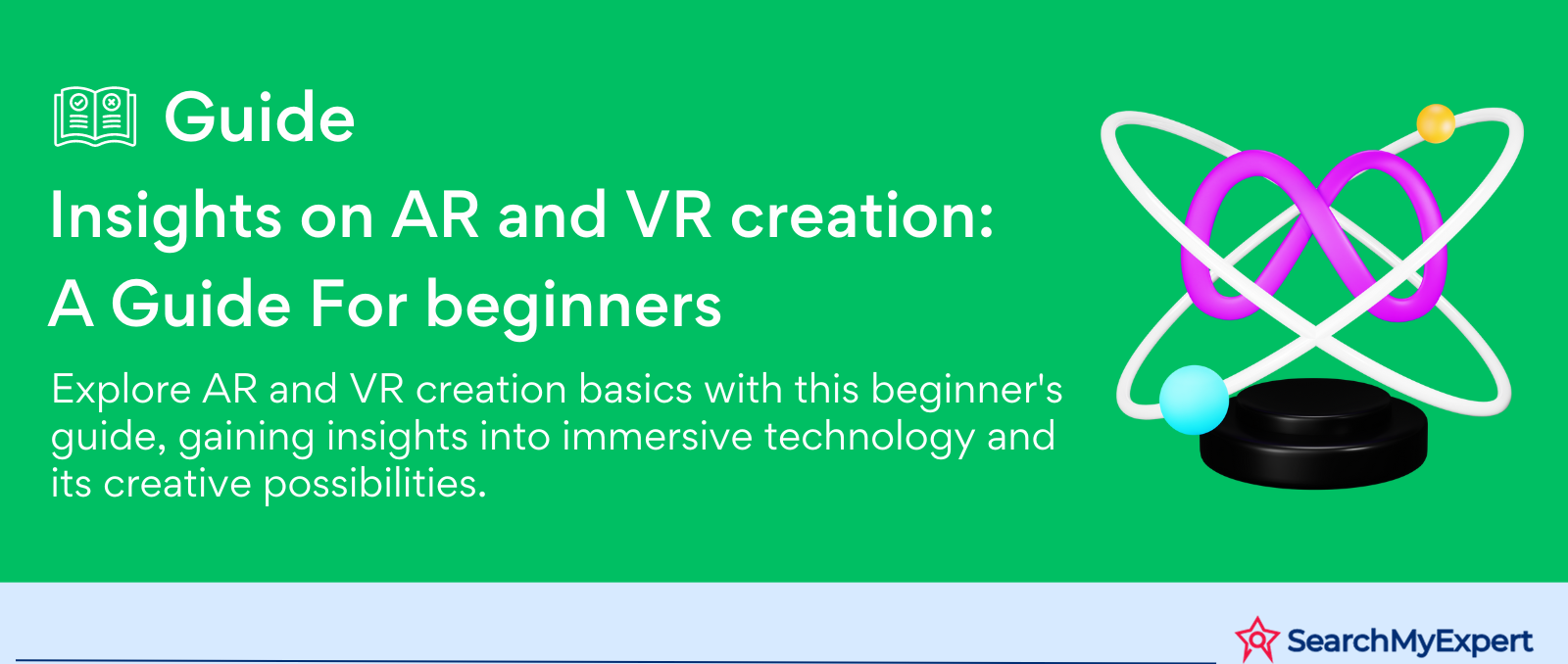
Define Your Purpose & Audience: The Foundation of AR and VR Content Creation
Creating augmented reality (AR) and virtual reality (VR) content is an exciting venture, but before diving into this innovative world, it's crucial to have a clear understanding of your purpose and audience. This step is fundamental in guiding your content towards success, whether it's meant to educate, entertain, or train.
Identifying the Goal: Education, Entertainment, or Training
Educational Content: AR and VR offer unique opportunities for immersive learning experiences. For educational content, consider how these technologies can make complex topics more accessible. For instance, AR can bring historical events to life, while VR can simulate scientific experiments safely and interactively.
Entertainment Content: In the realm of entertainment, AR and VR have revolutionized the way stories are told and games are played. Here, the focus is on creating engaging, captivating experiences that transport users to different worlds. Whether it's an AR game that overlays digital elements in the real world or a fully immersive VR movie, the possibilities are endless.
Training and Simulation: For training purposes, AR and VR can simulate real-life scenarios in a controlled environment. This is particularly useful in fields like medicine, aviation, and military training, where practicing in a risk-free, virtual setting can be invaluable.
Knowing Your Audience: Tailoring Content to Your Users
Understanding your audience is key to creating impactful AR and VR content. Consider these aspects:
- Age Group: Content for children should be educational and interactive, while content for adults can be more complex and nuanced.
- Experience Level: Is your audience tech-savvy or new to AR and VR? This will determine the complexity of your content and the user interface.
- Interests: Align your content with the interests of your target audience for maximum engagement.
Choosing the Platform: AR vs. VR
When deciding between AR and VR, consider both the hardware limitations and the reach of your target audience.
Augmented Reality (AR):
- Hardware Requirements: AR is generally more accessible as it can be experienced through smartphones and tablets, making it a great choice for a wider audience.
- Use Cases: AR is ideal for adding a digital layer to the real world, like in education and retail.
Virtual Reality (VR):
- Hardware Requirements: VR requires headsets, which can be a barrier for some audiences due to cost and accessibility.
- Use Cases: VR is perfect for creating fully immersive environments, making it suitable for entertainment and intensive training simulations.
Brainstorm & Conceptualize: Crafting Immersive AR and VR Experiences
Embarking on the journey of AR and VR content creation requires not only understanding your purpose and audience but also crafting a compelling narrative and defining user interactions. This phase is all about brainstorming and conceptualizing ideas that will shape your AR or VR project into an immersive and memorable experience.
Exploring Existing AR/VR Content
To create something unique and engaging, it’s essential to understand what’s already out there. Exploring existing AR and VR content helps identify trends, understand what resonates with audiences, and learn from both successes and failures.
- Analyze Popular Apps and Games: Look at top-charting AR and VR apps and games. What makes them successful? Is it the storyline, the graphics, the user interface, or the type of interaction?
- Learn from Industry Case Studies: Many companies share their experiences and learnings in creating AR and VR content. These case studies can provide valuable insights into what works and what doesn’t.
- Attend AR/VR Expos and Conferences: Such events are melting pots of innovation and creativity, offering a glimpse into the latest trends and technologies in the AR and VR world.
Crafting a Compelling Narrative
A compelling narrative is at the heart of any successful AR or VR experience. This narrative should be immersive, engaging, and aligned with your overall purpose.
- Storytelling in AR: In AR, the narrative should complement the real world. Think about how digital elements can enhance reality, whether it’s for educational purposes, storytelling, or gaming.
- World-Building in VR: VR offers the opportunity to create entirely new worlds. Here, the narrative can be more expansive, offering a complete immersion into the story you want to tell.
Outlining Key Interactions
The way users interact with your AR or VR content is critical. This interaction should be intuitive, and enjoyable, and add value to the overall experience.
- Interaction in AR: In AR, interaction often involves users manipulating virtual objects overlaid on the real world. Consider how gestures, movements, and touch can be used to interact with these digital elements.
- Interaction in VR: VR allows for more varied interactions due to the immersive nature of the medium. Think about how users can navigate the virtual world, interact with objects, or even communicate with virtual characters.
Design & Prototype: Building the Blueprint for Your AR/VR Experience
The design and prototyping phase in AR and VR content creation is where your ideas start to take shape. This step involves detailed planning, creating the visual and interactive elements, and testing preliminary versions to refine your concept. Let's delve into the key components of this phase.
Storyboarding: Mapping Out the User Journey
Storyboarding is an essential tool in the design process. It helps visualize the narrative and plan the user's journey through your AR or VR experience.
- Visualize Key Scenes: Sketch or use digital tools to outline major scenes or interactions. This helps in understanding the flow and identifying potential challenges early on.
- Incorporate User Pathways: Think about how users will navigate through your experience. In VR, this might involve moving through different environments, while in AR, consider how the virtual elements interact with the real world.
- Focus on User Experience: Ensure that the storyboard reflects a user-centered approach, considering how users will feel and react at different stages of the journey.
3D Asset Creation: Bringing Your Virtual World to Life
The creation of 3D assets is a crucial step in making your storyboard a reality. This involves developing models, environments, and animations that will populate your AR or VR world.
- Model Creation: Design 3D models for characters, objects, and environmental elements. These should be high-quality and optimized for performance.
- Environment Design: Create immersive environments that are consistent with your narrative and purpose. This can range from realistic simulations to fantastical worlds.
- Animation: Bring your models to life with animations. This can include character movements, object interactions, and environmental dynamics.
Prototyping and Testing: Refining Your Concept
Once you have a basic version of your AR or VR experience, it’s time to test and iterate.
- Develop a Prototype: Use your storyboard and 3D assets to build a prototype. This doesn’t need to be fully functional but should be enough to convey the concept and allow for basic interaction.
- Gather Feedback: Test your prototype with a small group of users. Focus on gathering feedback about the user experience, interface, and overall engagement.
- Iterate Based on Feedback: Use the feedback to refine and improve your design. This may involve tweaking the storyline, improving interactions, or optimizing assets for better performance.
Development & Programming: Bringing Your AR/VR Vision to Life
The development and programming stage is where your AR/VR project transitions from concept to reality. This phase involves coding, integrating audio-visual elements, and refining interaction mechanics. It requires a blend of technical skills and creative insight to ensure that the final product is both functional and engaging.
Coding Fundamentals: Understanding Platform-Specific Languages
A strong foundation in programming is essential for AR/VR development. The languages and tools you'll use depend on the platform you're targeting.
- AR Development: For augmented reality, languages like Swift for iOS (ARKit) and Java or Kotlin for Android (ARCore) are commonly used. Unity, with C#, is also a popular choice for cross-platform AR development.
- VR Development: Virtual reality development often involves Unity or Unreal Engine, which use C# and C++ respectively. These engines are powerful for creating immersive 3D environments and are widely used in the industry.
Integrating Audio & Visual Elements
Audio and visual elements are crucial in creating an immersive AR/VR experience. This step involves implementing sound effects, music, and lighting that complement the visual narrative.
- Sound Effects: Use spatial audio for a more immersive experience. Sound effects should be realistic and aligned with the actions and environment in the virtual world.
- Music: Background music can set the tone and mood. It should be carefully chosen to enhance, not distract, from the user experience.
- Lighting and Visuals: In VR, lighting is key to creating a believable environment. In AR, ensure that digital elements blend seamlessly with the real world, considering aspects like shadows and lighting consistency.
Interaction Mechanics: Intuitive User Engagement
Developing intuitive interaction mechanics is fundamental for a successful AR/VR experience. Users should be able to naturally interact with virtual objects and characters.
- Gestures and Controllers: In VR, hand tracking and controllers are used for interactions. Design these to be intuitive and responsive. For AR, focus on touch gestures and how users interact with augmented elements through their devices.
- Physics and Collisions: Implement realistic physics for objects. Collisions should feel natural to enhance the sense of immersion.
- User Interface (UI) Elements: Design UI elements that are easy to navigate. In VR, they should be integrated into the virtual world, while in AR, they should overlay seamlessly with the real world.
Testing & Polishing: Ensuring Quality and Accessibility in AR/VR Content
The final stretch in creating AR and VR experiences involves rigorous testing and polishing. This phase is crucial to ensure that your content not only functions smoothly but is also accessible and provides a seamless experience for all users.
Internal Testing: Identifying Bugs and Usability Issues
Internal testing, or playtesting, is where you put your AR/VR experience through its paces.
- Diverse User Testing: Engage a varied group of testers that represent your target audience in terms of age, tech proficiency, and background. This diversity helps in identifying a wider range of issues.
- Bug Identification: Encourage testers to explore every aspect of your application to uncover any technical glitches or bugs.
- Usability Assessment: Focus on how intuitive and enjoyable the experience is. Gather feedback on navigation, interaction mechanics, and overall user engagement.
Refine and Optimize: Improving the Experience
Based on the feedback from internal testing, refine and optimize your AR/VR content.
- Graphics Improvement: Enhance visual elements for clarity and immersion. This could involve refining textures, improving lighting, or adding more detailed environments.
- Performance Optimization: Ensure that your application runs smoothly across different devices. This might include reducing load times, optimizing asset sizes, and ensuring stable frame rates.
- Interaction Refinement: Modify interaction mechanics based on user feedback to make them more intuitive and enjoyable.
Accessibility Considerations: Creating Inclusive Content
Accessibility should be a key consideration in your design process to ensure your content is usable for people with disabilities.
- Visual Accessibility: Include options for different levels of visual ability, such as high-contrast modes or audio descriptions for key visual elements.
- Auditory Accessibility: Provide subtitles or visual cues for important audio components.
- Physical Accessibility: Consider users with limited mobility. Ensure controls can be customized or adapted for various physical capabilities.
Deployment & Monetization: Launching and Earning from Your AR/VR Experience
After the hard work of creating an AR or VR experience, the final step is deploying it to the market and determining the best way to monetize your product. This phase is crucial for reaching your audience and achieving financial success.
Choosing Your Platform Store
Selecting the right platform for your AR or VR app is pivotal for reaching your target audience.
- For AR Apps: If your app is designed for mobile devices, consider platforms like the Apple App Store for iOS devices or Google Play Store for Android devices.
- For VR Apps: For VR experiences, platforms like Steam, Oculus Store, or PlayStation VR are popular choices, depending on the hardware compatibility of your app.
Marketing and Promotion
Effective marketing and promotion are key to ensuring that your app reaches its intended audience and stands out in a crowded market.
- Develop a Marketing Strategy: Create a compelling narrative around your app. Utilize social media, influencer partnerships, and content marketing to generate buzz.
- Leverage Media and PR: Getting coverage in tech blogs, AR/VR-focused media outlets, and mainstream news can significantly boost your app’s visibility.
- Participate in Events and Expos: Showcasing your app at industry events and expos can attract attention from both users and potential business partners.
Considering Monetization Options
Choosing the right monetization model is crucial for your app's financial success.
- Free-to-Play: This model allows users to download the app for free, which can lead to a larger user base. Monetization is typically achieved through in-app advertising or optional in-app purchases.
- In-App Purchases: Offering additional content, features, or virtual items for purchase within the app can be a lucrative revenue stream.
- Subscription-Based Models: For ongoing content or services, a subscription model can provide a steady income. This is ideal for apps offering regular updates, new content, or premium features.
Maintenance & Updates: Sustaining and Enhancing Your AR/VR Experience
Once your AR or VR application is deployed, the journey doesn't end. Ongoing maintenance and regular updates are crucial to keep your application relevant, engaging, and functioning optimally. This phase is about being responsive to user needs, continually innovating, and staying abreast of technological advancements.
Monitoring User Feedback and Reviews
User feedback is invaluable for the continuous improvement of your application.
- Address Bugs: Regularly monitor user feedback for reports of bugs or glitches. Promptly addressing these issues is key to maintaining a smooth user experience.
- Implement Improvements: Use user reviews and feedback to understand what users enjoy and what can be improved. This could involve tweaking user interfaces, enhancing graphics, or adding new features.
Continuing to Innovate
To keep users engaged and attract new ones, it's important to regularly update your content.
- Add New Features: Introduce new functionalities, levels, or content to keep the experience fresh and exciting.
- Seasonal Updates: Consider seasonal or event-based updates to maintain user interest. This can be particularly effective in gaming or entertainment applications.
- User Engagement Strategies: Implement strategies like challenges, rewards, or community events to keep users returning to your application.
Staying Informed About Evolving Technology
The AR/VR landscape is continuously evolving. Staying updated with the latest advancements can give you a competitive edge.
- Leverage New Advancements: As new hardware and software enhancements emerge, consider how they can be incorporated into your application to improve performance or offer new experiences.
- Adapt to Market Trends: Keep an eye on industry trends and adjust your content accordingly to stay relevant.
- Continuous Learning: Engage with the AR/VR development community, attend workshops and conferences, and stay connected with industry news.
Conclusion:
Creating AR and VR content is a journey that encompasses understanding your audience, conceptualizing innovative ideas, crafting immersive environments, and employing cutting-edge development techniques. The process extends beyond deployment, requiring ongoing maintenance, updates, and adaptation to new technologies. By following these comprehensive steps and continuously engaging with user feedback and industry trends, creators can produce captivating AR and VR experiences that resonate with audiences and stand the test of time in this rapidly evolving field.
Create a virtual impact with AR & VR Development Service Companies.
share this page if you liked it 😊
Other Related Blogs

Mastering Docker for App Development: A Comprehensive Guide to Benefits, Use-Cases, and Alternatives
STAY UP TO DATE
GET PATH'S LATEST
Receive bi-weekly updates from the SME, and get a heads up on upcoming events.
Contact Us











