Tools Accelerate Your App Development Process
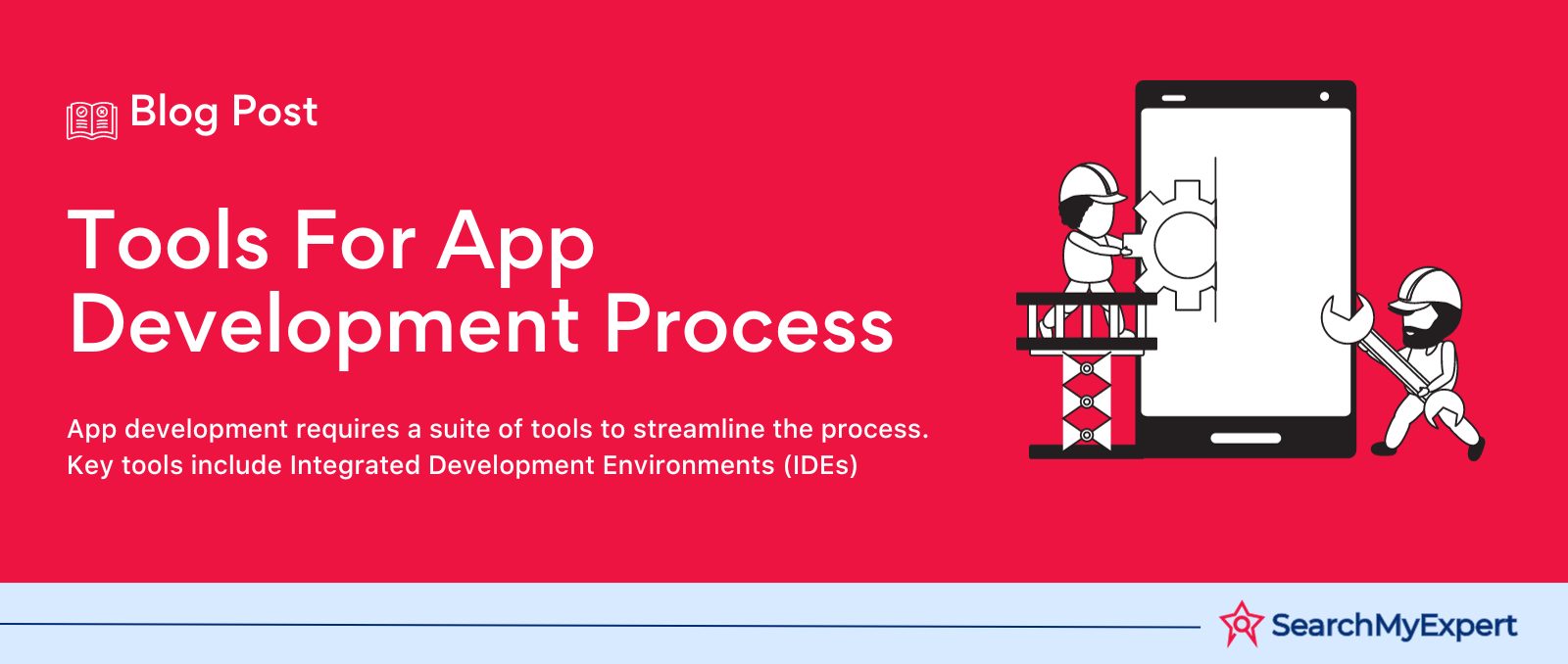
5 Essential Tools to Accelerate Your App Development Process
Overview, Challenges & Solutions
Overview: In the rapidly evolving world of app development, having the right tools is crucial. Efficient tools not only make the development process smoother but also ensure that the end product is of high quality.
Challenges: Developers often face challenges such as code errors, collaboration issues, and deployment delays. These can hinder the development process and lead to missed deadlines.
Solution: Fortunately, there are tools designed to address these challenges. In this article, we'll explore five essential tools that can significantly accelerate your app development process.
Tool 1: Code Editors and IDEs
Features: Modern code editors and Integrated Development Environments (IDEs) come packed with features like syntax highlighting, code completion, and error detection.
Benefits: These tools can drastically reduce coding errors and enhance the speed of writing code, making the development process more efficient.
Popular Options: Some of the widely used code editors and IDEs include Visual Studio Code, IntelliJ IDEA, and Eclipse.
Tool 2: Version Control Systems
Importance: Version control is indispensable in team-based projects. It allows multiple developers to work on a project simultaneously without overriding each other's changes.
Functionality: Version control systems track every change made to the codebase, making it easier to manage and revert changes when necessary.
Examples: Git, with platforms like GitHub and GitLab, and SVN are among the most popular version control systems.
Tool 3: Automated Testing Tools
Necessity: Testing is a pivotal phase in app development. It ensures that the app functions as intended and is free of bugs.
Features: Automated testing tools can run a suite of tests without manual intervention, ensuring that every part of the app is tested thoroughly.
Implementation: Tools like Selenium and JUnit can be integrated into the development workflow to automate the testing process.
Tool 4: Project Management and Collaboration Tools
Role: Effective communication and organization are key in app development, especially in team settings.
Features: These tools offer features like task tracking, deadline reminders, and team collaboration spaces.
Popular Tools: Platforms like Jira for task management, Trello for visual organization, and Asana for team collaboration are widely adopted.
Tool 5: Continuous Integration and Deployment Tools
Explanation: CI/CD tools automate the processes of integrating new code changes and deploying them to production.
Benefits: They ensure that the code is always in a deployable state, reducing the time between writing code and deploying it.
Implementation: Jenkins, Travis CI, and CircleCI are some of the tools that can be integrated into your development workflow for continuous integration and deployment.
Tools Used in App Development
| col1 | col2 | col3 |
|---|---|---|
| Code Editors | Visual Studio Code | IntelliJ IDEA |
| Version Control | Git | SVN |
| Testing Tools | Selenium | JUnit |
| PM Tools | Jira | Trello |
| CI/CD Tools | Jenkins | Travis CI |
Experience Excellence with these premier Mobile App Developers.
share this page if you liked it 😊
Other Related Blogs

Mastering Docker for App Development: A Comprehensive Guide to Benefits, Use-Cases, and Alternatives
STAY UP TO DATE
GET PATH'S LATEST
Receive bi-weekly updates from the SME, and get a heads up on upcoming events.
Contact Us











