Hybrid Apps Explained: Cost-Effective & Versatile Solutions for Modern Businesses
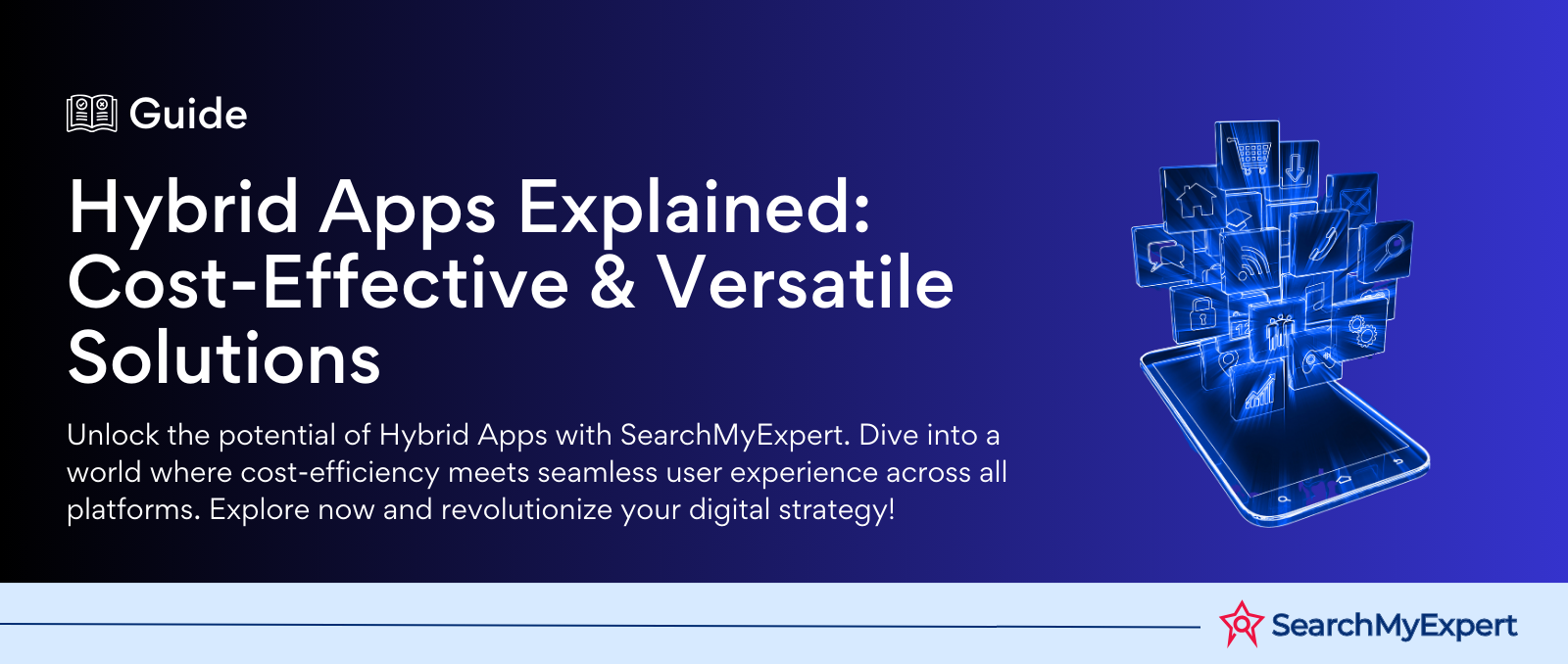
What is a Hybrid App?
A hybrid app is like the Swiss Army knife of the digital application world. It's built using web technologies like HTML, CSS, and JavaScript, but it runs inside a native container on a device. This means it can function both offline and online, harnessing the best of both web and native app worlds.
Why the buzz around hybrid apps? For businesses and developers, hybrid apps offer a cost-effective way to reach users on multiple platforms without having to develop separate apps for iOS, Android, or other operating systems. This is because hybrid apps are essentially web applications wrapped in a native shell, allowing them to be distributed on app stores just like native apps.
But it's not just about cost and convenience. Hybrid apps also offer a seamless user experience, bridging the gap between web and mobile. Users can access the same content and features, whether they're using a browser on their desktop or an app on their smartphone.
To delve deeper into the world of hybrid apps, let's explore their features, how they differ from other types of apps, and the tools used to build them. And if you're curious about the broader landscape of app development, from mobile to web, check out this app development comprehensive guide.

Features of Hybrid Applications
Hybrid applications have gained immense popularity in recent years, and for good reason. They offer a unique set of features that set them apart from their native and web counterparts. Let's delve into the distinctive features of hybrid apps:
- Cross-Platform Compatibility: One of the most significant advantages of hybrid apps is their ability to run on multiple platforms. Whether it's iOS, Android, or Windows, a single codebase can cater to all. This is a boon for developers, as they don't need to write separate codes for different platforms. For more insights on platform-specific development, explore iOS, Android, and Windows specifics.
- Offline Access: Hybrid apps can function offline. While they do require an internet connection for certain tasks, they can store data offline, ensuring users can access some features without connectivity.
- Integrated Features: Hybrid apps can seamlessly integrate with a device's system functionalities, like camera, GPS, and contacts, offering a native-like experience. Dive deeper into features like geolocation and camera integration.
- Cost-Effective Development: Building a hybrid app is generally more cost-effective than developing multiple native apps for different platforms. This cost efficiency doesn't compromise the app's quality or performance.
- Quick Updates: Unlike native apps, which require users to update them manually, hybrid apps can be updated for all platforms simultaneously. This ensures users always have the latest version.
- Uniform Design: Hybrid apps maintain a consistent design across all platforms, ensuring a uniform look and feel. This consistency enhances the user experience, as they encounter a familiar interface regardless of the device.
- Easy Maintenance: With a single codebase, maintaining and updating hybrid apps is simpler and more efficient than juggling multiple native app versions.
- App Store Presence: Just like native apps, hybrid apps can be distributed through app stores, ensuring visibility and easy accessibility for users. Learn more about the stages of app deployment.
- Enhanced Performance: Modern hybrid app frameworks have significantly improved performance, rivalling that of native apps in many scenarios.
- Scalability: Hybrid apps are inherently scalable. They can be easily expanded to include additional features or cater to more platforms if needed.
Distinctive Features of Hybrid Applications
| Feature | Description |
| Cross-Platform Compatibility | Allows the app to run on multiple platforms with a single codebase. |
| Offline Access | Enables the app to function without an internet connection for certain tasks. |
| Integrated Features | Seamlessly integrates with device's system functionalities. |
| Cost-Effective Development | More cost-effective than developing multiple native apps. |
| Quick Updates | Can be updated for all platforms simultaneously. |
| Uniform Design | Maintains a consistent design across all platforms. |
| Easy Maintenance | Simpler and more efficient maintenance with a single codebase. |
| App Store Presence | Can be distributed through app stores like native apps. |
| Enhanced Performance | Rivals the performance of native apps in many scenarios. |
| Scalability | Easily expanded to include additional features or cater to more platforms. |
Hybrid Apps, Native Apps, Web Apps, Cross-Platform Apps: What’s The Difference?
The digital landscape is teeming with various types of applications, each tailored to specific needs and platforms. As businesses and developers navigate this realm, understanding the nuances between hybrid, native, web, and cross-platform apps becomes paramount. Let's embark on a detailed exploration:
- Hybrid Apps:
- Definition: Hybrid apps combine elements of both web and native applications. They're developed using web technologies but are encapsulated within a native shell.
- Advantages:
- Cost-Effective: Developing one app that runs everywhere is more budget-friendly.
- Uniform Design: A consistent look across platforms enhances user experience.
- Flexibility: They can be updated without requiring users to download updates.
- Challenges:
- Performance: Might lag native apps in terms of speed and smoothness.
- Integration: While they can access device features, the integration might not be as seamless as native apps.
- Example: Instagram offers a consistent experience across devices, making it a notable hybrid app.
- Native Apps:
- Definition: Crafted for a specific platform, native apps utilize platform-specific programming languages.
- Advantages:
- Performance: Optimized for their respective platforms, they offer unparalleled speed and responsiveness.
- Integration: They can seamlessly tap into device features, from cameras to contact lists.
- User Experience: Tailored for the platform, they align with user expectations and platform-specific UI/UX guidelines.
- Challenges:
- Development Time: Building separate apps for each platform can be time-consuming.
- Cost: Developing multiple versions can escalate costs.
- Example: Apple Maps, designed exclusively for iOS, exemplifies the capabilities of native apps.
- Web Apps:
- Definition: Accessible via web browsers, web apps don't need to be downloaded or installed.
- Advantages:
- Universal Access: They can be accessed from any device with a web browser.
- Updates: Real-time updates without requiring user intervention.
- Cost: No need to develop multiple versions for different platforms.
- Challenges:
- Limited Features: They can't leverage all device-specific functionalities.
- Dependence: Require an active internet connection for full functionality.
- Example: Trello, when accessed via a browser, offers a web app experience.
- Cross-Platform Apps:
- Definition: These apps are developed once but can run on multiple platforms, compiling into native code.
- Advantages:
- Consistency: Offer a uniform experience across platforms.
- Development Speed: Faster development cycle as only one version is created.
- Cost-Effective: Reduces the cost associated with multi-platform development.
- Challenges:
- Performance: While close, they might not always match the performance of native apps.
- Customization: Some platform-specific customizations might be challenging to implement.
- Example: Slack, developed using Electron, provides a consistent experience across devices.
Deep Dive: The Development Process
Understanding the types of apps is just the tip of the iceberg. The development process, tools, and technologies behind each app type further differentiate them:
- Hybrid App Development: Utilizes platforms like Cordova or PhoneGap. These tools wrap web code in a native container, making it possible to access device features. Frameworks like Ionic or Framework7 can be used to enhance the UI/UX.
- Native App Development: Involves using platform-specific IDEs (Integrated Development Environments). For instance, Android apps are typically developed in Android Studio using Java or Kotlin, while iOS apps are crafted in Xcode using Objective-C or Swift.
- Web App Development: Relies heavily on front-end technologies like HTML, CSS, and JavaScript. Backend technologies can vary, with options like Node.js, Django, or Ruby on Rails.
- Cross-Platform Development: Tools like React Native or Flutter are popular. They allow developers to write code once and compile it into native code for multiple platforms.
Comparison Table
| App Type | Development Language | Platform | Access to Device Features | Performance |
| Hybrid | HTML, CSS, JavaScript | Multiple | Limited | Good |
| Native | Swift, Kotlin, Java | Specific | Full | Optimal |
| Web | HTML, CSS, JavaScript | Browser | Limited | Varies |
| Cross-Platform | Framework-specific | Multiple | Good | Varies |
How are hybrid apps built?
The construction of hybrid apps is a fascinating blend of web and native app development techniques. Their unique architecture allows them to harness the power of both worlds, offering flexibility and cross-platform compatibility. Let's dive into the intricacies of building hybrid apps:
- Core Technologies:
- HTML: The backbone of web content, HTML structures the content of the app.
- CSS: This styles the content, ensuring the app is visually appealing and aligns with design guidelines.
- JavaScript: Powers the app's functionality, enabling interactivity and dynamic content.
- Development Frameworks:
- Cordova/PhoneGap: Adobe's PhoneGap and its open-source version, Cordova, are popular choices. They wrap the web code in a native container, allowing it to access device-specific features.
- Ionic: A powerful framework that offers a library of UI components, ensuring the app looks and feels native.
- Framework7: Another UI framework that provides a native feel to hybrid apps.
- Native Shell:
- The web code of a hybrid app runs inside a native shell. This shell is a native app with an embedded web browser, often referred to as a WebView. This WebView displays the web content but makes it look and feel like a native app.
- Access to Device Features:
- Hybrid apps can tap into device-specific features using plugins. These plugins act as bridges between the web code and the native code, allowing the app to access functionalities like the camera, GPS, and contacts.
- Testing:
- Just like any other app, hybrid apps undergo rigorous testing. Tools like Appium or Jasmine can be used. The testing ensures compatibility across platforms and devices.
- Deployment:
- Once developed and tested, hybrid apps are packaged for deployment. They can be submitted to app stores like native apps. The deployment process involves wrapping the web code and assets into a platform-specific package. Learn more about the deployment process.
- Updates:
- One of the advantages of hybrid apps is the ease of updates. Since most of the content is web-based, updates can be pushed directly to the app without requiring users to download a new version from the app store.
- Performance Optimization:
- While hybrid apps have come a long way in terms of performance, they might still lag behind native apps in some scenarios. Developers often use tools and techniques to optimize performance, ensuring a smooth user experience.
- Integration with Backend Services:
- Hybrid apps often need to communicate with backend services for data storage, authentication, and more. This integration is achieved using APIs (Application Programming Interfaces) that allow the app to interact with servers and databases.
- Security:
- Just like any other app, hybrid apps need to be secure. Developers implement various security measures, from SSL/TLS encryption for data transmission to secure storage solutions for sensitive data.
Hybrid App Frameworks
The success of a hybrid app largely depends on the framework behind it. These frameworks provide the tools and libraries necessary to create high-quality, performant, and platform-agnostic applications. Let's explore some of the most popular hybrid app frameworks in the industry:
- Cordova/PhoneGap:
- Overview: Originally developed by Nitobi and later acquired by Adobe, Cordova (open-source) and its commercial counterpart, PhoneGap, are foundational to hybrid app development.
- Features: Provides a native wrapper for web content, allowing access to device functionalities via plugins.
- Pros: Extensive plugin library, community support, and flexibility.
- Cons: Might require additional frameworks for enhanced UI/UX.
- Ionic:
- Overview: A powerful SDK for hybrid app development, Ionic offers a rich library of UI components.
- Features: Built on AngularJS, it offers native-styled UI elements, interactive paradigms, and an emphasis on performance.
- Pros: High-quality UI components, active community, and extensive documentation.
- Cons: Tied to Angular, though newer versions offer more flexibility.
- React Native:
- Overview: Developed by Facebook, React Native allows developers to build mobile apps using only JavaScript.
- Features: Uses the same design as React, letting developers compose a rich mobile UI from declarative components.
- Pros: High performance, native modules, and a vast community.
- Cons: Steeper learning curve for those unfamiliar with React. More on React Native.
- Flutter:
- Overview: Google's UI toolkit for crafting natively compiled applications for mobile, web, and desktop from a single codebase.
- Features: Offers a rich set of fully customizable widgets to create native interfaces.
- Pros: High performance, expressive UI, and native compilation. Dive deeper into Flutter.
- Cons: Larger app sizes and still relatively new.
- Framework7:
- Overview: A full-featured framework for building iOS, Android, and desktop apps.
- Features: Offers native-looking themes, rich widget collection, and a focus on performance and user experience.
- Pros: Flexibility, ease of use, and no external dependencies.
- Cons: Less community support compared to bigger frameworks.
- Xamarin:
- Overview: A Microsoft-owned framework that allows developers to write apps in C# and run them on both Android and iOS.
- Features: Offers native API access, native performance, and a shared codebase.
- Pros: Strong corporate backing, native performance, and a vast library.
- Cons: Larger app sizes and a focus on C# might be limiting for some.
- Appcelerator Titanium:
- Overview: Provides tools for creating native apps using web technologies.
- Features: Offers a rich set of mobile APIs and MVC framework Alloy.
- Pros: Rapid development, native performance, and a cloud service for backend needs.
- Cons: Steeper learning curve and less community support.
Choosing the Right Framework
The choice of framework depends on various factors:
- Project Requirements: The complexity and features needed can dictate the choice.
- Developer Expertise: Familiarity with certain languages or frameworks can influence the decision.
- Budget and Time Constraints: Some frameworks allow faster development but might compromise on other aspects.
- Platform Focus: While all are cross-platform, some frameworks might offer better performance or features on specific platforms.
Examples of Hybrid Apps
Hybrid apps have become increasingly popular due to their ability to bridge the gap between native and web applications. Many renowned companies have embraced hybrid app development to deliver a consistent user experience across multiple platforms. Let's explore some notable examples of hybrid apps:
- Instagram:
- Overview: One of the world's most popular social media platforms, Instagram allows users to share photos, videos, and stories.
- Hybrid Features: While the app offers smooth animations and instant access to the device's camera, much of its content is web-based, making it a prime example of a hybrid app.
- Benefits: Faster updates, consistent UI/UX across platforms, and efficient development.
- Uber:
- Overview: The ride-hailing giant's app is known for its simplicity and user-friendliness.
- Hybrid Features: The app's interface, which displays ride options, estimated prices, and wait times, is web-based. However, it seamlessly integrates with device functionalities like geolocation.
- Benefits: Scalability, quick updates, and a unified design across all devices.
- Gmail:
- Overview: Google's email service is widely used across the globe, known for its efficiency and robust features.
- Hybrid Features: Gmail's mobile app uses HTML and CSS for its presentation but relies on native features for notifications and offline access.
- Benefits: Consistent user experience, easy maintenance, and the ability to introduce new features without complete app overhauls.
- Twitter:
- Overview: This microblogging platform is known for its real-time updates and vast user base.
- Hybrid Features: Twitter's mobile app offers a mix of native and web elements, ensuring fast performance while retaining the flexibility of web content.
- Benefits: Efficient content updates, smooth animations, and cross-platform consistency.
- Evernote:
- Overview: A popular note-taking app, Evernote allows users to create, organize, and store notes, images, and voice memos.
- Hybrid Features: While the app offers a native feel, much of its functionality is web-based, allowing for easy syncing across devices.
- Benefits: Seamless synchronisation, consistent UI/UX, and efficient development cycles.
- Slack:
- Overview: A collaboration tool used by teams worldwide, Slack offers chat rooms, direct messaging, and file sharing.
- Hybrid Features: Slack's mobile app is built using a combination of web and native elements, ensuring a consistent experience across devices.
- Benefits: Real-time updates, integration with numerous third-party apps, and a unified design.
- Pacifica:
- Overview: A mental health app, Pacifica offers tools and techniques to manage stress, anxiety, and depression.
- Hybrid Features: The app combines web content with native functionalities like notifications and offline access.
- Benefits: Regular content updates, interactive tools, and a consistent design across platforms.
- Baskin Robbins:
- Overview: The global ice cream and dessert chain's app offers features like store locators, flavour updates, and loyalty rewards.
- Hybrid Features: While the app provides native functionalities like geolocation, much of its content, like flavour menus, is web-based.
- Benefits: Frequent updates, integration with loyalty programs, and a unified user experience.
Why Companies Choose Hybrid Apps?
Several factors influence a company's decision to opt for hybrid app development:
- Cost-Efficiency: Developing a single app for multiple platforms is often more budget-friendly.
- Faster Time-to-Market: Hybrid apps can be developed and deployed more quickly than multiple native apps.
- Consistency: Companies can ensure a consistent brand image and user experience across all platforms.
- Flexibility: Hybrid apps can be easily updated and adapted based on user feedback and changing requirements.
10 Advantages of Hybrid Apps
Hybrid apps have carved a niche for themselves in the app development landscape. Their unique architecture, which combines the strengths of both native and web apps, offers a plethora of advantages. Let's delve into the top 10 benefits of hybrid apps:
- Cost-Efficient Development:
- Overview: Building a hybrid app typically requires a single codebase, eliminating the need to develop separate apps for different platforms.
- Benefit: This unified approach translates to significant cost savings in terms of development, testing, and maintenance.
- Faster Time-to-Market:
- Overview: With a single codebase, the development and deployment process is streamlined.
- Benefit: Businesses can launch their apps more quickly, seizing market opportunities and gaining a competitive edge.
- Cross-Platform Compatibility:
- Overview: Hybrid apps are designed to run seamlessly on multiple platforms, be it iOS, Android, or Windows.
- Benefit: This ensures a wider reach, catering to a diverse user base across various devices and operating systems.
- Uniform Design and User Experience:
- Overview: Despite running on different platforms, hybrid apps offer a consistent design and user experience.
- Benefit: Users enjoy a uniform interface and functionality, irrespective of the device they use.
- Easy Updates:
- Overview: Most content updates in hybrid apps can be pushed directly without requiring users to download new versions.
- Benefit: This ensures users always have access to the latest features and content without any hassles.
- Offline Access:
- Overview: Hybrid apps can store data offline using the device's API, making them functional even without an internet connection.
- Benefit: This enhances user experience, especially in areas with unstable internet connectivity.
- Access to Device Features:
- Overview: Through plugins, hybrid apps can access device-specific features like cameras, GPS, and contacts.
- Benefit: This allows for a richer user experience, bridging the gap between web and native functionalities.
- Scalability:
- Overview: Hybrid apps are inherently designed to be scalable, catering to both current and future requirements.
- Benefit: As businesses grow and evolve, the app can be easily modified to accommodate new features or expanded to new platforms.
- Strong Community Support:
- Overview: Popular hybrid app frameworks have robust communities that offer support, plugins, and shared knowledge.
- Benefit: This community-driven approach accelerates problem-solving and fosters innovation.
- Environment and Language Flexibility:
- Overview: Developers have the flexibility to choose from various frameworks and languages, such as Ionic, React Native, or Cordova.
- Benefit: This ensures that developers can leverage their existing skills, leading to efficient and effective app development.
Disadvantages of Hybrid Apps
While hybrid apps offer a plethora of advantages, they are not without their challenges. It's essential for businesses and developers to be aware of these potential pitfalls to make informed decisions. Let's explore the nine primary disadvantages of hybrid apps:
- Performance Lag:
- Overview: Hybrid apps might not always match the performance levels of native apps.
- Challenge: Due to the additional layer between the source code and the target platform, there can be slight delays, especially in high-graphic applications.
- Limited Access to Native Features:
- Overview: While plugins enable hybrid apps to access some native features, they might not cover all functionalities.
- Challenge: Certain advanced device-specific features might remain inaccessible or not function as seamlessly as in native apps.
- Dependency on Third-Party Platforms:
- Overview: Hybrid apps rely on third-party platforms like Cordova or Ionic for development.
- Challenge: Any issues or limitations in these platforms directly impact the app, and developers are dependent on third-party updates.
- Potential for Inconsistent User Interface (UI):
- Overview: Achieving a consistent UI across multiple platforms can be challenging.
- Challenge: There's a risk of slight variations in appearance or functionality, leading to an inconsistent user experience.
- Complex Debugging:
- Overview: Debugging hybrid apps can be more complicated than native apps due to the multiple layers and platforms involved.
- Challenge: Identifying and resolving issues might take longer, affecting the development timeline.
- Size Concerns:
- Overview: Hybrid apps tend to be bulkier than native apps because they carry libraries and frameworks.
- Challenge: Larger app sizes can lead to longer download times, potentially deterring some users.
- Risk of Rejection from App Stores:
- Overview: App stores, especially Apple's App Store, have stringent guidelines. Some hybrid apps might not meet these criteria.
- Challenge: There's a risk of the app being rejected, necessitating revisions and resubmissions.
- Less Interactive and Intuitive:
- Overview: Native apps are known for their high interactivity and intuitive user interfaces.
- Challenge: Hybrid apps might fall short in delivering a UI that's as fluid and interactive as native apps.
- Over-reliance on Internet Connectivity:
- Overview: While hybrid apps can function offline, many features often rely on internet connectivity.
- Challenge: In areas with unstable or no internet, the app's functionality might be severely limited.
Popular Tools for Building Hybrid Apps
The hybrid app development landscape is rich with tools and frameworks that cater to various needs and preferences. These tools simplify the development process, ensuring that developers can create high-quality, performant apps without reinventing the wheel. Let's delve into some of the most popular tools for building hybrid apps:
- Apache Cordova:
- Overview: An open-source platform that allows developers to use standard web technologies - HTML5, CSS3, and JavaScript - for cross-platform development.
- Features: Offers a rich set of plugins to access native device capabilities. More on Cordova.
- Adobe PhoneGap:
- Overview: A commercial version of Cordova, PhoneGap offers additional tools and services.
- Features: Cloud-based build services, third-party tools, and a developer app for testing.
- Ionic Framework:
- Overview: A popular open-source SDK for hybrid app development.
- Features: Provides a vast library of UI components, integrations, and extensions. Built on AngularJS, it ensures a native look and feel. Dive deeper into Angular.
- React Native:
- Overview: Developed by Facebook, it allows developers to build native apps using React and JavaScript.
- Features: Offers native modules, a vast community, and a focus on performance. More on React Native.
- Flutter:
- Overview: Google's UI toolkit for creating natively compiled applications from a single codebase.
- Features: Rich set of customizable widgets, native performance, and a focus on expressive UI. Learn more about Flutter.
- Framework7:
- Overview: A full-featured framework for building iOS, Android, and desktop apps.
- Features: Provides native-looking themes, a rich widget collection, and no external dependencies.
- Xamarin:
- Overview: A Microsoft-backed tool that allows developers to write apps in C# and run them on both Android and iOS.
- Features: Offers native API access, shared codebase, and a vast library.
- Appcelerator Titanium:
- Overview: A platform for creating native apps using web technologies.
- Features: Provides a rich set of mobile APIs and the MVC framework Alloy.
- Sencha Touch:
- Overview: A high-performance HTML5 mobile application framework.
- Features: Offers a vast array of UI components, themes for every leading mobile platform, and an MVC system to build scalable apps.
- Quasar Framework:
- Overview: A Vue.js based framework for building responsive websites, PWAs, and mobile apps.
- Features: Offers a component-rich set, ensuring high performance and a native look and feel.
Choosing the Right Tool:
Selecting the right tool or framework is crucial for the success of the hybrid app. Here are some factors to consider:
- Project Requirements: The complexity and features needed can guide the choice.
- Developer Expertise: Familiarity with certain languages or frameworks can influence the decision.
- Community Support: A robust community can be invaluable for troubleshooting and exploring best practices.
- Integration Needs: Some tools offer better integrations with backend services, databases, or third-party apps.
Conclusion:
Hybrid apps have emerged as a formidable solution in the ever-evolving mobile app development landscape. By seamlessly blending the strengths of native and web applications, they offer businesses a cost-effective, efficient, and versatile approach to reaching a diverse audience across multiple platforms.
While they come with their set of challenges, such as potential performance lags or limited access to certain native features, the benefits often outweigh the drawbacks.
Tools like Cordova, React Native, and Flutter have further simplified the development process, ensuring that even businesses with constrained budgets can deliver high-quality apps.
Moreover, the single codebase philosophy ensures faster time-to-market and easier maintenance. However, it's crucial for businesses to make informed decisions, weighing the pros and cons, and choosing the right tools and frameworks that align with their specific needs and objectives.
In the grand scheme of things, hybrid apps stand as a testament to the tech industry's continuous pursuit of innovation, efficiency, and user-centric solutions.
The Mobile Maestros – Engage with top Mobile App Developers.
Further Reading
share this page if you liked it 😊
Other Related Blogs

Mastering Docker for App Development: A Comprehensive Guide to Benefits, Use-Cases, and Alternatives
STAY UP TO DATE
GET PATH'S LATEST
Receive bi-weekly updates from the SME, and get a heads up on upcoming events.
Contact Us











